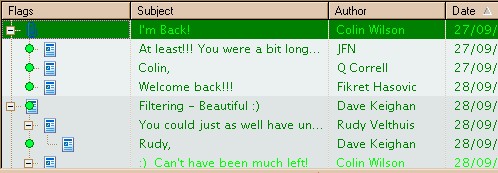
By default, the tree is organized to show original messages at it's root level. If someone has replied to a message, the reply appears as a child branch. A message with replies comprises a Thread.
Alternatively you can configure it to show the messages in a simple list in chronological order.
Sorting Messages